Incident Analyst FAQs
Top 20 frequently asked questions
-
Can I set notifications based on the severity of the event?
Yes, you can! (Exceedance Notifications, on the other hand, are for identifying when you have over x number of events that match a certain criteria over a specified number of days/weeks.)
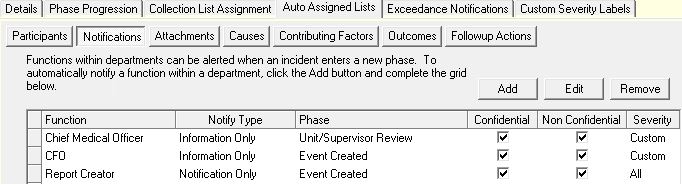
In the Config App -> Type Maintenance, on the far right column of the Auto Assigned Lists -> Notifications, you see the column “Severity”. Click on this label (it will be None, Custom or All), then click on the [ … ] icon that appears to the right of the label to open the Edit Severity window.
Note that the severity can be triggered on Actual or Potential, and pay special attention to the “Include events when Severity is Not Specified” (there is one of these on each of the Actual and Potential Severity tabs), as this controls what should happen if the users don’t specify an Actual (or Potential) Severity.
-
Do upgrades to the application affect customization made by the user such as institution-defined values?
All upgrades to the AEMS system are deployed in a manner that requires no additional action on the part of the client to maintain the current configuration, unless it is absolutely unavoidable to do so.
Data entered into AEMS is not altered during updates. All new functionality is disabled by default and action must be taken by the administrator to utilize the new functionality.
-
Does CCD provide end-user application “How to” assistance? Is toll-free telephone support available?
AEMS ships with individual Web pages that provide field-level user help.
An online User’s Guide is also available to all users. Additional How-to help can be easily created by the client and linked with the application.
Calls may be logged with CCD during normal business hours using our toll free number 1-800-862-9939. Extended support is also available for contacting CCD after hours.
-
Does AEMS allow the user to change their password at any time?
Users can change their passwords from the “User Maintenance” menu on the Web page.
Users reset their password by providing their existing password and providing a new password, with a confirmation. The new password must meet requirements as set by the system administrator. The system administrator can also set a new password for the user.
-
Does AEMS have the ability to provide data access based on user access to the facility level?
Security assignments are defined by the Roles and Rights that are assigned to each user. Rights determine which events the user can access (set by Facility, Department, Category, Phase, Severity, and Confidentiality of each event). These rights can be restricted to allow access to a specific facility, child-facilities within a facility, or all facilities, and also to a specific department, child-departments within a department, or all departments.
-
Is AEMS browser-based SSL with a minimum of 128-bit encryption?
AEMS is compatible with 128-bit SSL encryption.
-
Can AEMS’ level security assignments be performed on-site by the client?
Security assignments are defined by the Roles and Rights that are assigned to each user. Both Roles and Rights are fully definable by the end-user.
Roles determine which options are accessible by the user (limited to the options the client has installed), and Rights determine which events the user can access (set by Facility, Department, Category, Phase, Severity, and Confidentiality of each event).
-
Does AEMS use Active Directory Authentication?
AEMS Users may be authenticated using Microsoft’s Active Directory (AD) Service.
All users must be preloaded into AEMS, including the assignment of their roles and permissions.
When the user is authenticated using their Windows AD account, AEMS matches their AD Logon ID to an account in AEMS in order to obtain their AEMS permissions.
-
Does the application require a dedicated server(s)?
The servers may be shared with other processes requiring server resources.
AEMS requires IIS and SQL Server. These may be hosted on single server, or may be on separate servers. For security reasons, we strongly recommend running 2 separate servers networked to allow Web access to the database.
-
Is AEMS adaptable to emerging hardware and software standards?
Our system runs without any problems using Internet Explorer compatible browsers and any version of SQL Server after version 2000. As of Version 4.1.53 AEMS will work with Chrome, testing is ongoing for compatibility with other browsers.
CCD Systems is a Microsoft Partner and will continue to ensure that AEMS runs on the Microsoft platform. We maintain AEMS on various versions of operating systems today.
Layered products such as IIS and SQL Server also undergo compatibility checks as new versions are released. If compatibility issues were to be discovered, supported clients would receive immediate notification.
-
What operating systems are supported by the application?
AEMS will run on all Windows operating systems capable of running Internet Explorer 7.0 or later.
