Simply Alert! Interface
This Tech Tip applies if your organization purchased the Simply Alert! module that is used to monitor expiry dates and send out automatic notifications.
Simply Alert! has been redesigned to separate the functions of (1) report creation and (2) automatic distribution of reports. Creating the reports and schedules is done with the User Interface and can now be installed onto several computers as needed. (The interface can still run reports and create schedules.) The new version of Simply Alert! now includes a separate notification service that handles the distribution of scheduled reports.
Within the Setup Module of Simply Safety!, selecting the “Labels” tab displays the option to choose between the older version of Simply Alert! or use the new Simply Alert! Notification Service and User Interface.
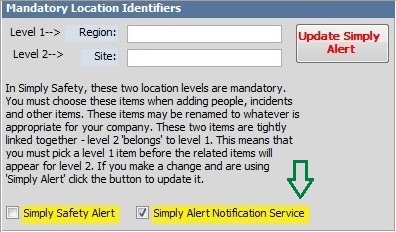
Medical Test Exclusion
Another change to Simply Alert! includes the ability for Medical Tests to be excluded from the expiry report. For example, if an employee had a one-time test that did not have to be repeated, you could enter in this test with the appropriate date and select “Do Not Alert”. The omitted test record would not be included when the expiry report runs.
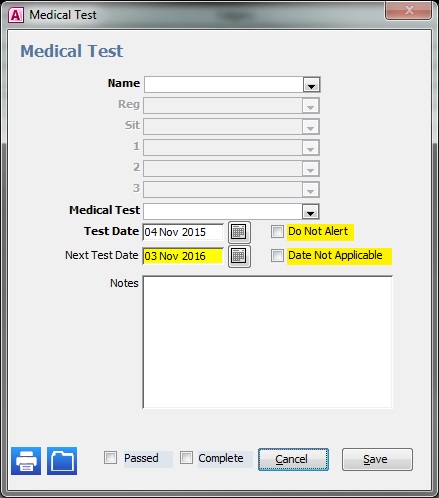
Contact sales@simplysafety.com for more information to obtain the new Simply Alert.